QuickFix Technologies intervenes to recover data from Apple iMac systems.
The IMAC System is a powerful workstation mostly equipped with a SATA hard disk; it is an all in one desktop, with high performance in terms of graphics, processor and storage.
Typically Apple assembles its drives with Hitachi hard drives, or any other standard hard drive or, in the latest versions, it can be assembled with SSD solid state drives.
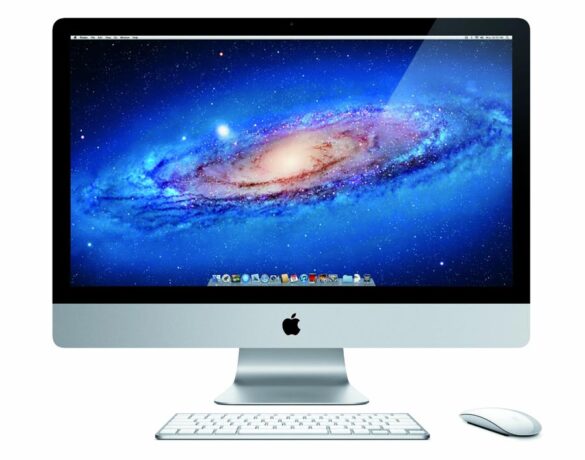
How does a hard drive inserted into an iMac system differ from a standard hard drive for Windows?
In reality there is no substantial difference between a hard disk intended for Apple environments and a hard disk intended for Windows platforms.
Certainly there are differences from the point of view of the filesystem which in Mac systems, therefore also in iMacs , is of the HFS and HFS type; the operating system provided by Apple is OSX. The OS X operating system on which iMacs are based has a particular hierarchical system for storing data, as well as writing and reading of the same; the allocation of the data foreseen by the HFS filesystem is inside a Catalog File which foresees a “tree” file allocation.
Not negligible is the lack of sensitivity of Mac systems to viruses and malware; in fact, it seems that these systems are specifically designed not to be attackable from this point of view.
Our Data Recovery Service On Apple iMac Systems
Mac systems in general are very dynamic and constantly change, both in terms of products and OSX operating system, of which there are over ten versions today.
Our Staff can operate on all OSX systems on which iMac systems are based, regardless of the versions; Our technicians are constantly updated on protocols and operating system versions, to ensure the best result from iMac data recovery operations.
As we have previously stated, MAC systems do not differ substantially from other systems, if not in the management of files and in everything that concerns them. Inside iMac systems there are common hard drives, which are therefore sensitive to the same damage, and to the same data loss situations.
We can consider Apple iMac systems to be safer than others in terms of vulnerability to viruses and malware, but not in other terms as the equipment they are equipped with; within the iMac system we will always find a common hard disk or SSD.
Damage and Data Loss Situations From an iMac
In this session we can see how the causes that determine the need to proceed with technical data recovery operations are common to all hard disks and memories, regardless of the system on which they are allocated.
Damage and common data recovery situations from iMac Data Recovery are mainly of three types:
- Mechanical Damage : the hard drive of the iMac system is damaged at the head unit or motor level; this type of damage implies the opening in the Clean Room for the preliminary diagnosis, the analysis of the state of the magnetic surfaces and the head and motor transplant operations
- Electrical Damage : electrical damage implies that the iMac and therefore that its internal memory has been the victim of a voltage overload or a current surge that could have caused a short circuit at the PCB level (the green electronic board located in the back of the hard disk); the PCB is sensitive to heat sources and voltage fluctuations.
- Logical Corruption : the hard disk with logical damage is corrupted at the magnetic surface level; this level of damage is generally contextual to a fall or an impact, therefore to mechanical damage; logical damage is not always solvable and does not always allow for success with data recovery operations; a device with a scratched or damaged magnetic surface will be unlikely to be recoverable.
The aforementioned damages can be connected to situations such as:
- iMac dropped or bumped
- Power Surge
- Short Circuit
- Accidental Memory Formatting
- Deletion of Individual Files or Folders
- Sabotage and Tampering
- Inadequate Nutrition
 Data Recovery From LACIE External Hard Drives
Data Recovery From LACIE External Hard Drives
Our service works for data recovery from hard disks contained in LACIE boxes, or NAS and RAID LACIE systems. LACIE systems are however equipped with standard hard disk, once the hard disk or hard disk has been extracted from the box, the Technician will work directly on the disk unit.

Recover Data From Mac SSD That Gets Stuck on Loading Bar
We know that if we have to recover data from a Mac SSD that gets stuck on the loading bar we have to search for the cause directly on the solid state device which obviously prevents the operating system from starting and working properly.

