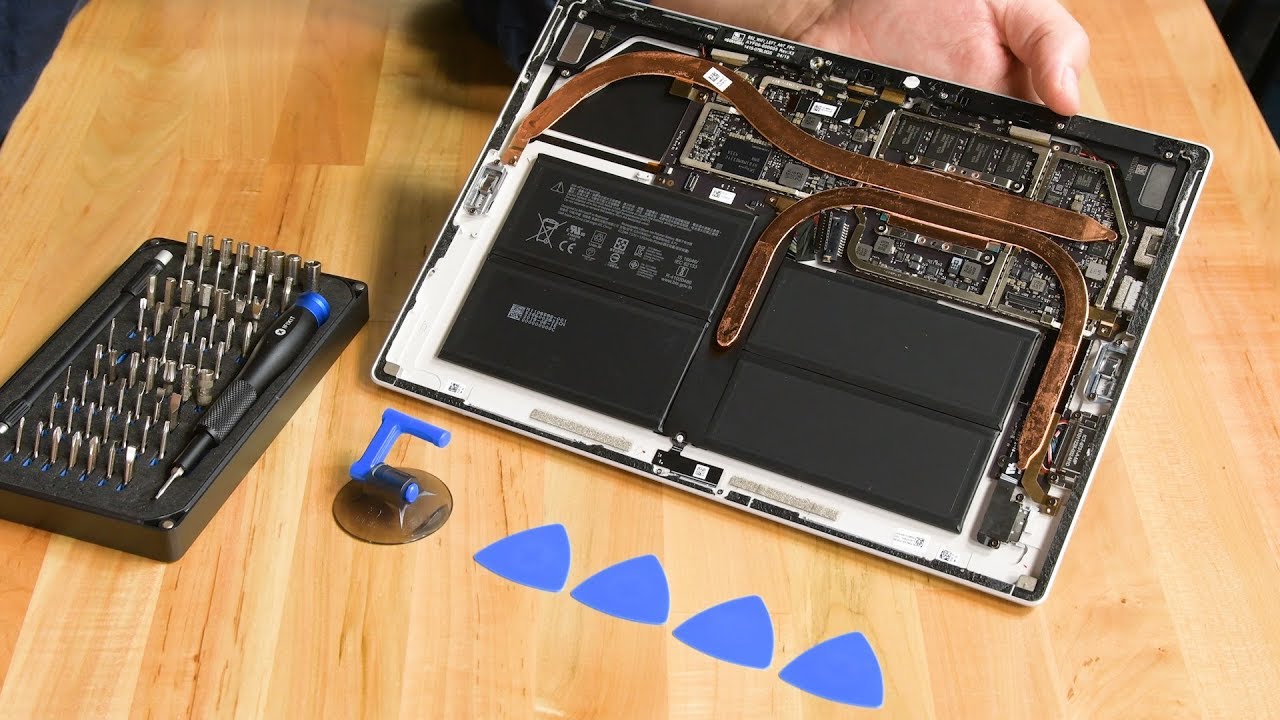Introduction
The Microsoft Surface Pro is a versatile and powerful device that has become a staple for professionals and students alike. However, like any electronic device, it is susceptible to wear and tear over time. In this article, we will explore the various issues that Surface Pro users may encounter and discuss the options available for repair and part replacement.
Common Surface Pro Issues
Surface Pro users may experience a range of issues, from minor glitches to major hardware failures. Some of the most common issues include screen damage, battery degradation, keyboard malfunctions, touchpad problems, speaker and audio issues, overheating, and data loss.
Diagnostic Process
When faced with a Surface Repair issue, it’s essential to diagnose the problem accurately. A professional diagnostic process involves thorough testing and examination of the device to pinpoint the root cause of the issue. This step is crucial for determining the most appropriate course of action for repair or part replacement.
Screen Replacement
One of the most common Surface Pro issues is a cracked or shattered screen. Screen replacement involves removing the damaged screen and installing a new one. Professional technicians use specialized tools and techniques to ensure a seamless replacement that restores the device’s functionality and aesthetics.
Battery Replacement
As Surface Pro devices age, the battery may degrade, resulting in reduced battery life and performance. Battery replacement involves removing the old battery and installing a new one. This process requires precision and expertise to avoid damage to the device’s internal components.
Keyboard Repair
A malfunctioning keyboard can hinder productivity and make it difficult to use the Surface Pro effectively. Keyboard repair may involve cleaning, replacing individual keys, or replacing the entire keyboard assembly, depending on the extent of the damage.
Touchpad Troubleshooting
Issues with the touchpad can be frustrating for Surface Pro users. Troubleshooting touchpad problems may involve updating drivers, adjusting settings, or replacing the touchpad assembly if necessary.
Speaker and Audio Issues
Poor sound quality or no audio output can be indicative of speaker or audio issues. Repairing or replacing faulty speakers or audio components can restore the Surface Pro‘s sound functionality.
Overheating Problems
Overheating can cause performance issues and potential damage to the Surface Pro. Troubleshooting overheating problems may involve cleaning dust from the internal components, improving airflow, or replacing malfunctioning cooling fans.
Data Recovery Services
In the event of data loss due to hardware failure or accidental deletion, data recovery services can help retrieve lost files and documents from the Surface Pro‘s storage device.
Warranty Considerations
Before seeking repair or part replacement services, it’s essential to check the warranty status of your Surface Pro. Repairs performed by unauthorized technicians may void the warranty, so it’s advisable to choose a reputable repair service that offers warranty coverage.
DIY vs Professional Repair
While some Surface Pro repairs may be possible to do yourself, such as replacing a keyboard or battery, more complex issues require professional expertise. Attempting DIY repairs without the necessary skills and tools can lead to further damage and may void the device’s warranty.
Cost of Repair
The cost of Surface Pro repair and part replacement varies depending on the extent of the damage and the specific components needing replacement. It’s essential to obtain a quote from a reputable repair service before proceeding with any repairs.
Choosing a Reliable Repair Service
When choosing a repair service for your Surface Pro, it’s crucial to select a reputable and experienced provider. Look for a service that uses genuine Microsoft parts, offers warranty coverage, and has positive reviews from past customers.
Conclusion
In conclusion, Surface Pro repair and part replacement services are essential for maintaining the functionality and longevity of your device. Whether you’re dealing with a cracked screen, battery issues, or keyboard malfunctions, professional repair technicians can help restore your Surface Pro to its optimal condition.
Frequently Asked Questions